In EDA we can store documents in various formats like jpg,pdf,txt,dwg,dxf etc.A document might contains several pages.In that case we can work with multiple pages simultaneously.We can directly go to last page,first page.Below are the steps:
- Navigate to File>View files
- Open the file
- Select File>Thumbnail at the left corner of the page
Here we can see the multiple pages on the thumbnail view and we can easily choose the page we want to work on.
We can also do it by another way.
- Navigate to File>View files
- Open the file
- Select View>First page/last page
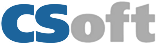




Post your comment on this topic.