EDA offers several annotations on a file.List of annotations allowed in EDA are as below:(annotation pic)
Open a file
- Click Annotation tab at the top.
- Modify as per your choice.You can draw a line,rectangle,ellipse,stamp etc.After modifying the file click on save annotation.
- If you want to apply the annotation click on Load annotation
You can also edit the annotation by clicking Edit annotation
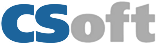



Post your comment on this topic.